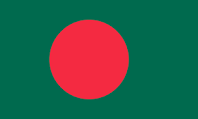

Already Applied: M 0 F: 0 PWD: 0 EC: 0
Already Accepted: M 0 F: 0 PWD: 0 EC: 0
Already Rejected: M 0 F: 0 PWD: 0 EC: 0
IT support technicians can work for computer software or hardware companies, assisting customers with products. More generally, IT support technicians can work in a company's IT department, providing computer support internally to company employees. These technicians are responsible for maintaining the company's computer services and equipment. Their duties can include troubleshooting to detect and solve technical problems, installing or updating required hardware and software and recommending computer products or equipment to improve company productivity. Contents of Training: Computer Fundamentals Acquire knowledge in Computer Fundamentals. Describe the history of the computer. List different types of the computer depending on data processing, capability, size, speed, etc. Difference between Hardware & Software. Learn Computer System Components Learn Storage Devices RAM Types and Features List the types of Memory Identify Primary and Secondary Memory Distinguish between RAM and ROM State Bit, Byte, Kilobyte, Megabyte, Terabyte. Operating System Fundamentals Learn Operating System Fundamentals Personal Computer Operating System Install Operating System (Windows, LINUX) Practice on the Windows Operating System Environment. Practice on Linux Operating System environment. Create and manage User Accounts Set Password for user accounts Control Panel Utilities Security Settings Operating System Tools Microsoft Office Fundamentals Describe MS word and its environment. Compose Bangla/English document Define “Type Tutor” and the importance of systematic procedure and speed of typing. Insert page break, page numbers, different types of page numbering in different sections of the same document, date & time, footnote & endnote, header & footer, symbols in a document. Insert Picture from ClipArt, Image File, WordArt, Shape in a created document. Practice other tools. Work with Mail Merge Wizard. Set Page Orientation, Paper Size, Scaling, Margins, print Titles to the center of the page, set the printer as default Describe the different functions of MS Excel. Identify Rows, Columns, Cells, and range. Logical Functions- AND (), OR (), IF(), TRUE, FALSE, etc. Date & Time Functions- Now (), Today(), DAYS360(), HOUR(), MINUTE(), etc. Create a sheet, for example, a salary sheet and prepare, sort by name/by salary/by date and also check for Spelling & Grammatical Error Understanding Print Area and Clear Print Area under the file menu. Describe MS PowerPoint and its environment. Create a template using a slide master. Add Pictures, graphs, charts, and other objects into slides as per requirements. Animate Text and other objects are in a very attractive way or motion. Prepare and Present a Slide Show. Data Communication and Networking Fundamentals Learn Network Fundamentals Physical Network Connections Physical Cards and ports TCP/IP, IPv4 Classification (A-Class, B Class, C Class, etc.) Define IPv6 Describe Network Connectivity Describe Ports and Protocols Describe Networking Tools SOHO (Small Office Home Office) Network Planning & Design Configure Network Connections Cabling using Network Tools RJ45 Clipping, Cat5/6 Connections (Straight Forward and Cross Connections) Lan/Wireless Lan Card Installation, Configuration, and maintenance Configure IPv4 Number System Conversation (Decimal to Binary and Binary to Decimal) Sub-netting Implementing Ipv4 IP Addressing Automatic IP Addressing from DHCP Server Enable Workgroup Settings & File Sharing. Configure Wireless Router Network Troubleshooting Network Connectivity Troubleshooting Install Remote Application Software and connect with another computer (Install TeamViewer/Any Desk and connect with other PC)